7 Ways To Add a Headphone Jack to Almost Anything

Headphone jacks were removed from most smartphones and they’re disappearing from other devices fast. However, that doesn’t mean you have to stop using your wired headphones, especially if you invested in good ones.
If you need a headphone jack, well there are ways to add them to various devices that have none, and then you can get back to enjoying that flawless audio with no battery anxiety whatsoever. Well, at least headphone batteries.
7
USB DACs, Audio Interfaces, and Sound Cards
A USB DAC or Digital to Analog Converter is a device that connects to a computer (or other compatible device) and converts digital audio data into analog signals that work with headphones or speakers. A DAC can be a simple little USB-powered device, or a complete audio interface, like the Focusrite device pictured above.
Not only can devices like these add a headphone jack to a device that doesn’t have one, even if your laptop or other device has its own headphone jack, a DAC gives you the opportunity to upgrade the amplification and sound quality of that device with something better. Depending on the model.

Related
How to Make Your Headphones Sound Better for Free
Dial in the perfect sound in seconds.
6
Bluetooth Receivers With Headphone Jacks
If the device you want to connect to has Bluetooth, you can get a Bluetooth audio adapter like the APEKX above. It’s basically a Bluetooth receiver with its own little amp and headphone jack, allowing you to convert any wired headphones into wireless headphones.
Just pay attention to reviews and the technology in the receiver. Cheap ones might have old, laggy and lower-fidelity versions of Bluetooth. It also means you need to deal with battery life and all the other drawbacks of Bluetooth headphones, but it does mean you can use your favorite old “dumb” phones with modern devices.

Related
I Refuse to Go Wireless With These 7 Gadgets
Some devices are just meant to be wired.
5
USB-C or Lightning to 3.5mm Adapters
Most people probably know about these adapters that let you use your wired headphones with modern smartphones, but just in case you don’t, you can get that coveted headphone jack back on any modern phone for about ten bucks.
Of course, this means you can charge your phone and listen to music at the same time, but that problem is easily solved by buying a cable that does both.
HDMI cables are awesome because they carry both video and audio data. No more plugging in multiple cables to get video and sound. The only problem is when you’re connecting to, for example, a PC monitor that has no headphone jack. That’s where an HDMI audio extractor comes into the picture.
These affordable little devices will let the HDMI signal pass through unmolested, but send the audio stream to an alternative output, like a headphone jack.

Related
Want Reliable HDMI Cables? Follow These 3 Simple Rules
Unlock the secrets to choosing the perfect HDMI cable for your setup.
3
Optical to 3.5mm Adapters
Now this is a neat trick. You may know about optical audio, which is still pretty common and uses the TOSLINK standard to send audio data as pulses of light down a plastic cable. These days it’s generally considered the lowest option for surround sound, but it’s more than good enough for stereo.
If your device has an optical audio out port, you can use a TOSLINK to headphone adapter to get your audio that way. This is exactly what I did with my PlayStation 2 Slim, since it has a TOSLINK port. It was the only way to get truly clean audio for headphone use, since the RCA output kept hissing.

Related
Why I Refuse to Go Back to Wired Earbuds and Headphones
But you’re more than welcome to keep yours.
2
RCA to 3.5mm Jack Adapters
A lot of TVs and other AV equipment have RCA audio outputs, which you can use to connect a set of headphones with an RCA to headphone adapter.
The only problem is that this audio is line level, and you can’t adjust the volume without an amp of some sort. Honestly, I found the volume and clarity to be perfectly fine for my PS2 setup, but you may have different needs.
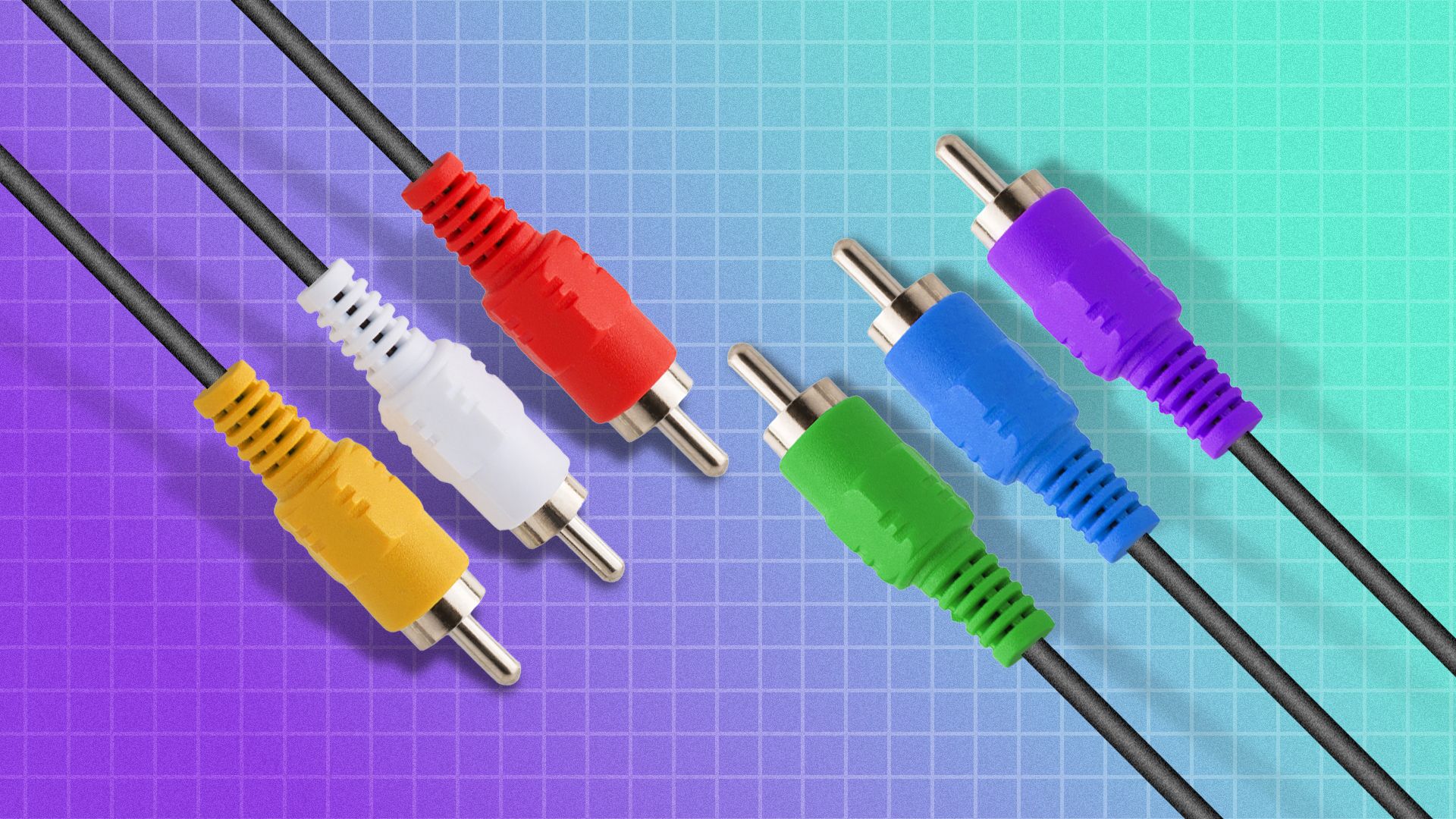
Related
The History of RCA Cables (And Why They Have Those Colors)
Let’s decode RCA cables.
1
Docks With Audio Out
Since we have all more or less accepted that “dongle life,” we can close this list out with the minor revelation that a lot of USB-C docks and dongles have a DAC inside and offer a headphone jack. I use a small clip-on dock to add this feature to my iPad, and the USB-C dongle I use with my handheld PC also has a headphone jack, which means double the jacks on that device, not that it needs it.
So if you’re going to buy a USB-C dongle anyway, maybe go for a model that also offers audio, and you can leave it plugged in to your speakers and make the whole process of docking easier.
Despite exaggerated rumors of its demise, the humble headphone Jack will be around for a long time yet. It’s now just an additional option to USB and Bluetooth.











