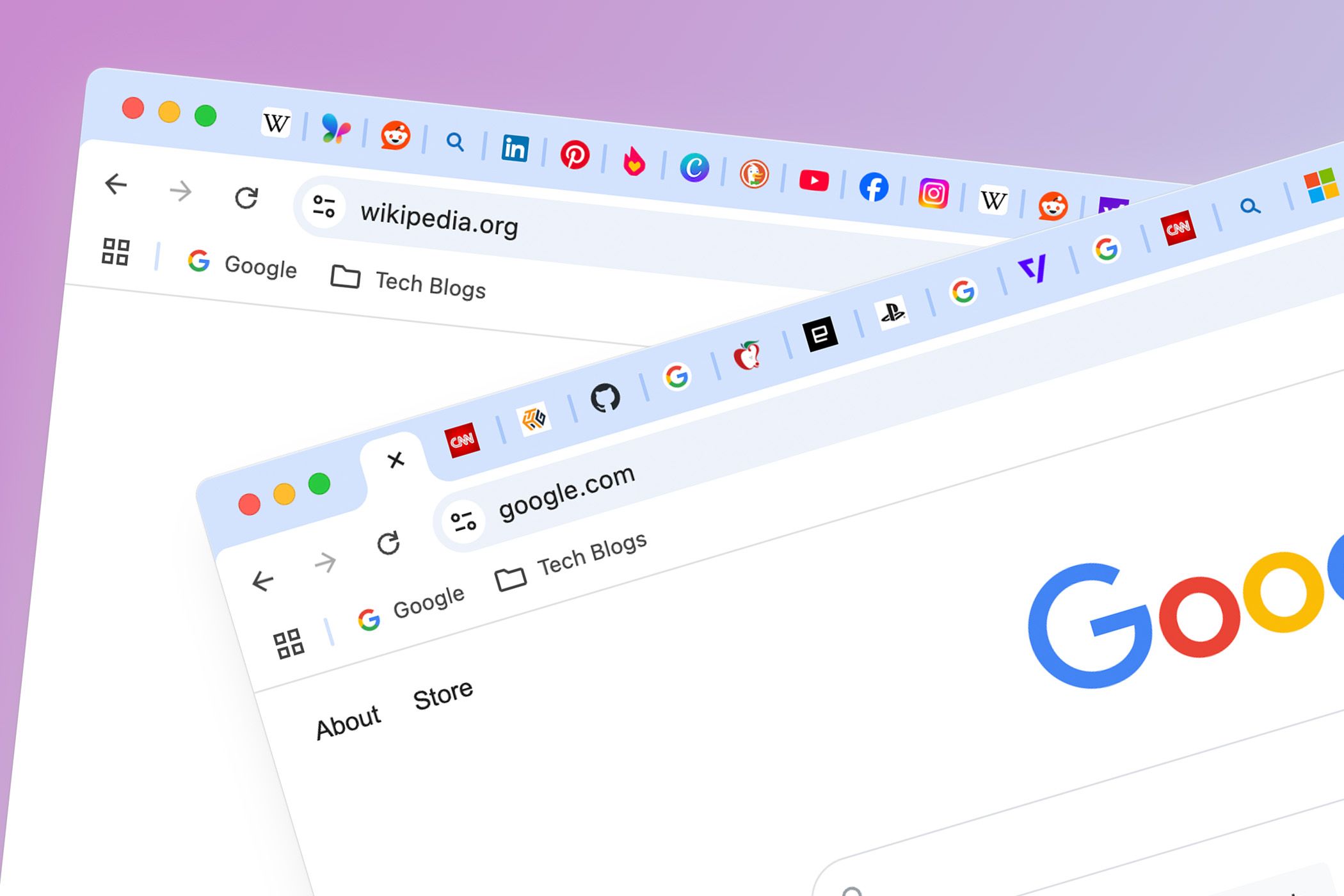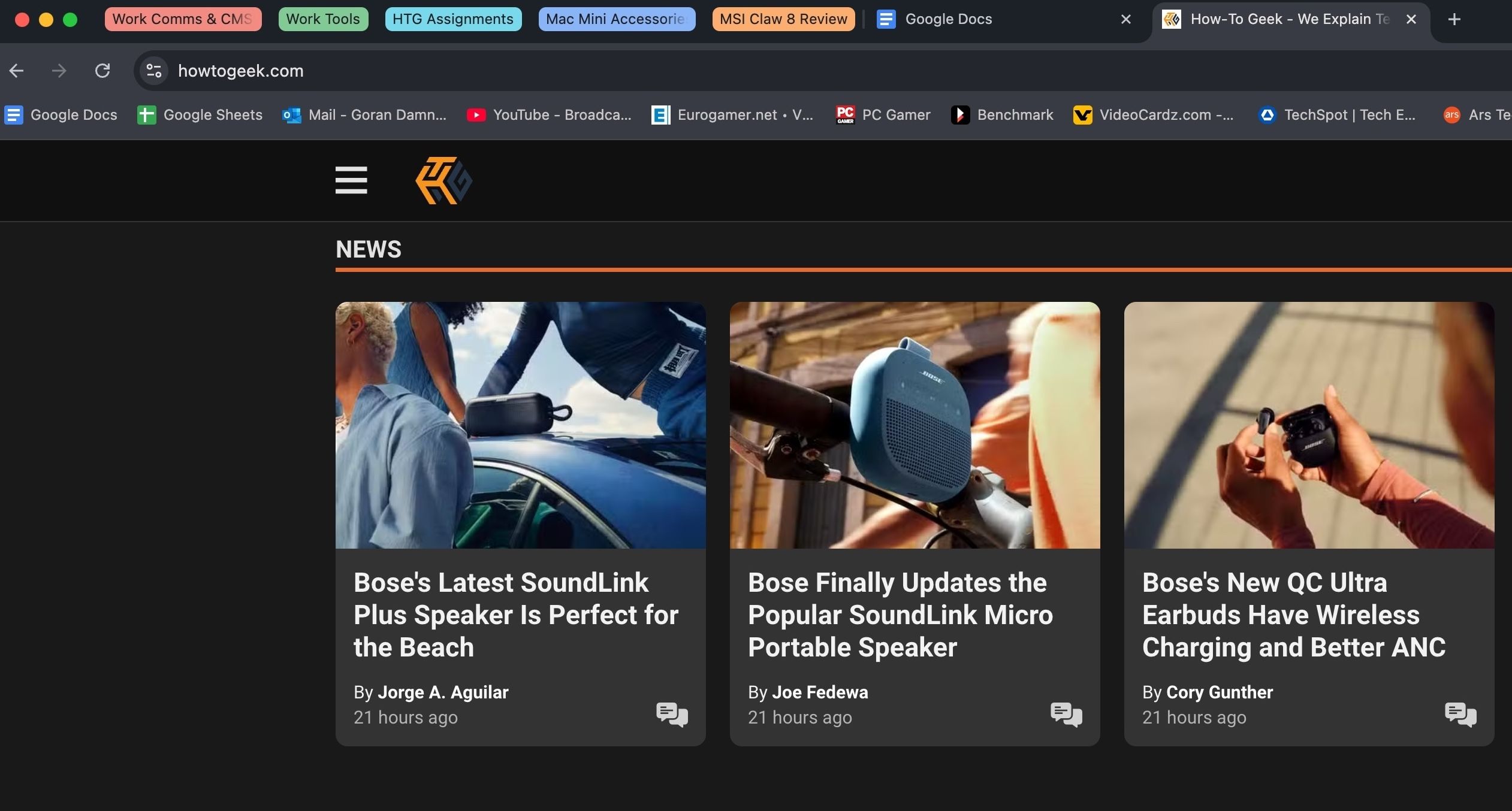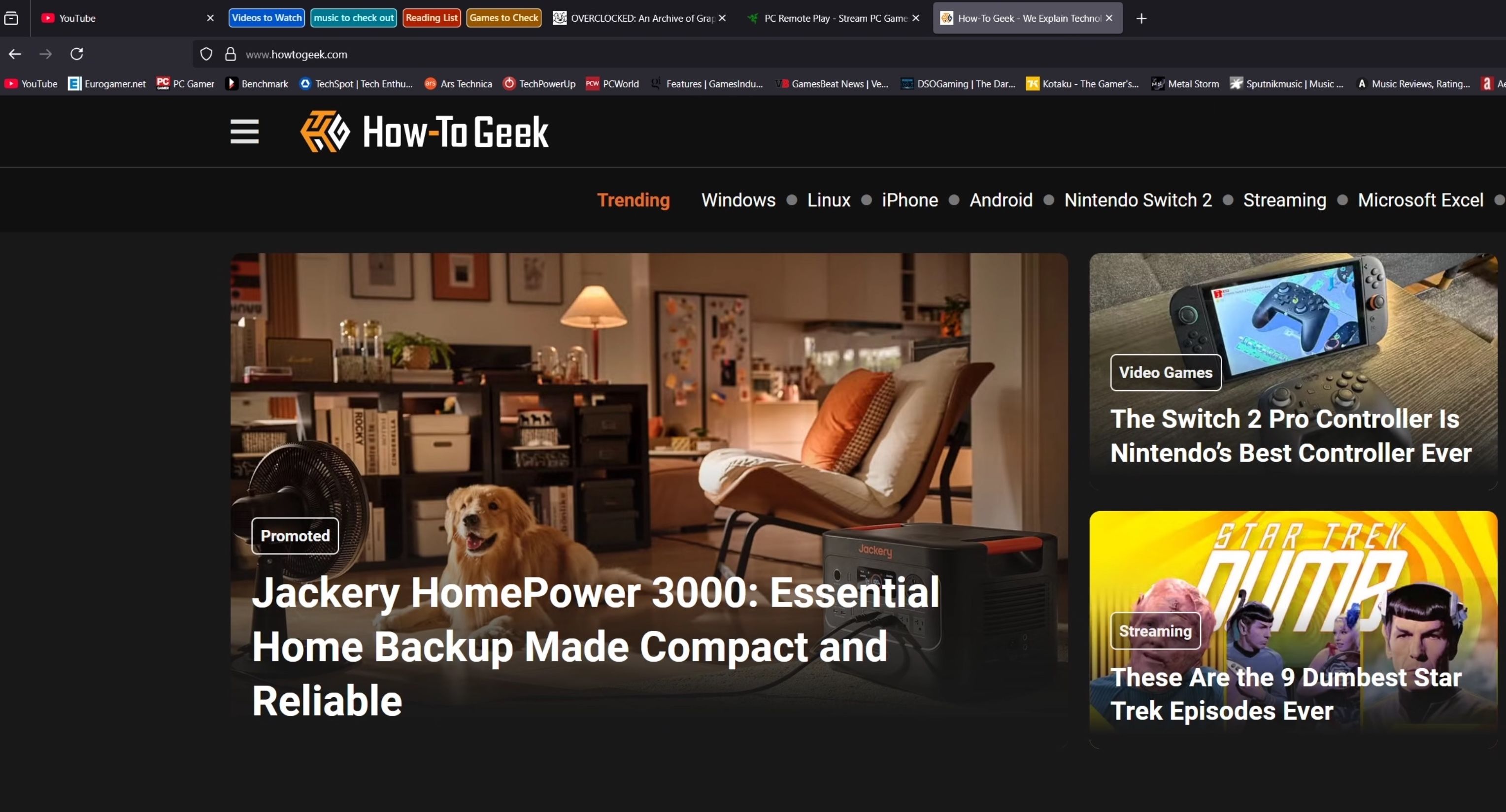Thanks to This New Feature, I Can Finally Switch From Chrome to Firefox for Good

A few years ago, I switched back to Firefox for personal use, but I’ve kept using Chrome for work because I couldn’t let go of tab groups, an indispensable part of my workflow. Now that Firefox has tab groups as well, I can ditch Chrome and make Firefox my one and only browser.
I’m a Tab Hoarder
I’m one of those people who have dozens of tabs opened in their browser at any moment. It’s not that I hadn’t tried keeping the number of active tabs in check. But every single time, the number of opened tabs would balloon back to the pre-cleanup levels just days after the last purge.
I can’t help it; I’m a tab hoarder. As an absent-minded person, keeping tabs open in the background is the best way to prevent me from forgetting to watch that interesting video, check out that cool new band, and read that article that piqued my interest.
I avoid adding videos to my Watch Later YouTube playlist, and adding a new band to my Spotify library always results in forgetting about it, checking out the list of artists I follow after a few months and ultimately removing the band because I’ve got no idea why I added them.
But keeping the YouTube videos I want to watch open in the browser works great. I can slowly burn through the video queue at my own convenience and discretion rather than feeling coerced to watch them because they’re on my Watch Later playlist, which instantly drains any interest I had in watching the video.
I don’t know why, but the moment I add a video to Watch Later, it starts to feel like a chore. Similarly, bookmarking an article transforms it from an intriguing piece of content to a chore in an instant.
Lastly, having a RateYourMusic or MetalStorm page of a band I plan to listen to always open in the browser works much better than adding them to my Spotify library because I can actually see what genre of music they play and which albums I should focus on first.
This results in constantly having a metric ton of tabs opened in my browser. I don’t mind the chaos in my off-work browsing sessions, but when I work, I prefer having neatly arranged tab groups. This greatly helps me navigate my active assignments, as I often end up with dozens of resources and sources for each article I work on, turning my tab strip into a thick jungle that’s impossible to navigate.
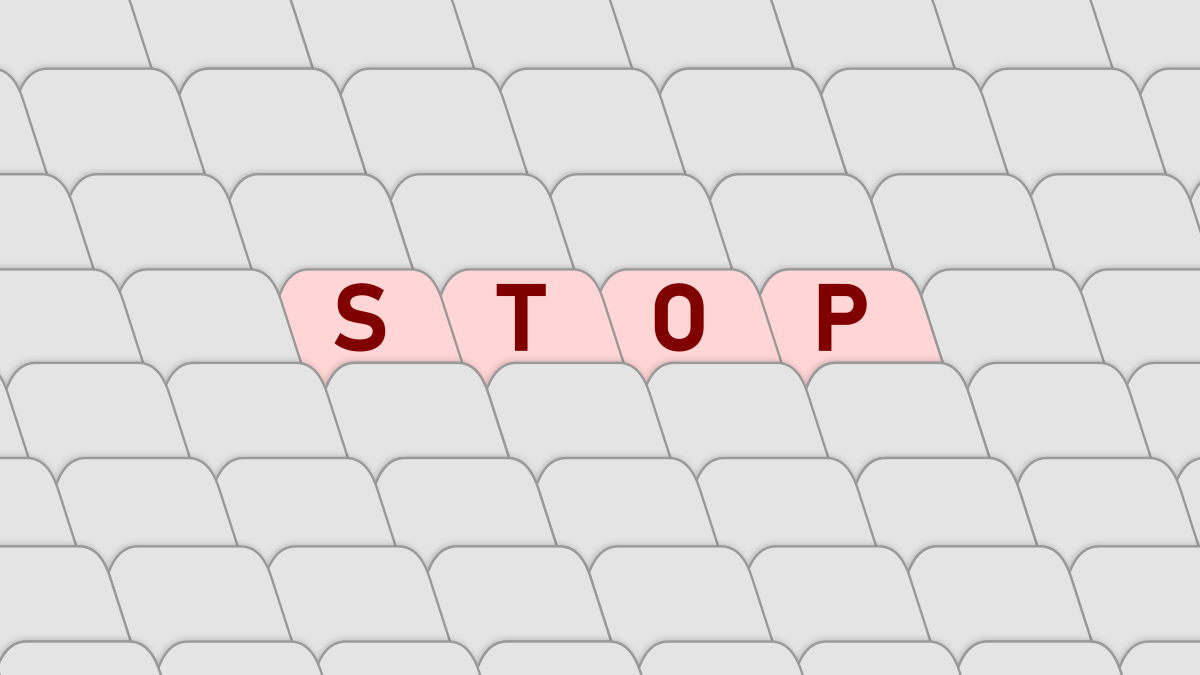
Related
Listen, You Don’t Need That Many Browser Tabs Open
Close those tabs. It will be okay.
Tab Groups Is The Only Reason I’ve Been Using Chrome (For Work, at Least)
The catch is that, until a few weeks ago, Firefox lacked the tab groups feature, the sole reason why Chrome remained my work browser despite my years-long use of Firefox for everything else.
Firefox did have tab groups back in the day, known as Firefox Panorama, but the feature was removed in 2016. Some third-party add-ons, such as Panorama Tab Groups, tried to replicate it, but I find the implementation severely lacking and riddled with bugs. Thus, I have to stick to Chrome and its, admittedly, excellent tab groups implementation.
But personally, I prefer Firefox to Chrome. I find Mozilla’s browser to be as performant as Chrome, if not faster, and I much prefer Firefox’s scrollable tab strip feature to Chrome’s implementation, which feels jittery and undercooked, and has to be enabled via Chrome flags.
There’s also the issue with Chrome switching to the Manifest V3 extension standard, which prevents me from using some of my go-to extensions. Lastly, I always cheer for the underdog, which Firefox clearly is here.
However, the tab grouping feature has been too valuable to me to abandon Chrome. Instead of always having more than 50 tabs open at any time, I can group them into a few tab groups and turn the mess into a neatly arranged collection of file cabinets that take up much less space and allow me to identify and peruse them in a jiffy.
As you can see below, I’ve got a tab group containing the chat apps and CMSs I use, another that contains frequently used tools in my daily workflow, with the rest of the tab groups containing articles I’m working on at the moment, along with resources for said articles.
It’s well-organized, easy to navigate, and doesn’t induce that low-key sense of dread you get each time you open your work browser and find it bursting at the seams with opened tabs you cannot efficiently navigate around.
But now that Firefox has finally implemented the tab groups feature, I can let go of Chrome and never look back.

Related
Chrome Is Top Dog, but Firefox Is Still My Favorite Browser
Firefox is unbeatable for me.
Now That Firefox Has Tab Groups, I Can Finally Ditch Chrome For Good
As I’ve said, the tab groups feature is the sole reason I’ve been using Chrome during work hours. But now I can start using Firefox for both work and leisure.
My new tab group-powered Firefox setup features work-related tab groups first, followed by non-work-related groups such as videos to watch and music to listen to. Even with nine tab groups in total, everything is organized, easy to navigate, and takes little space, as you can see below.
This way, I can ignore work-related tab groups in my free time and vice versa during work hours. I don’t mind looking at those work-related tab groups during off hours because I usually work on my Mac Mini and switch to my Windows PC once I’m done for the day, where I’ve got the same, neatly arranged tab groups in Firefox, but without any work-related tabs.
I’m thrilled that Firefox finally introduced a feature that has kept me tied to Chrome for years. Now that my favorite browser has tab groups, I can ditch Google’s browser for good. I’ll still keep it installed for troubleshooting purposes and the odd website that doesn’t play nice with Firefox, but from now on Firefox is my go-to browser for work and personal stuff. Goodbye, Chrome. It was great, but I find Firefox to be a better option for me.

Related
It’s Okay to Use More Than One Browser (Here’s Why I Do)
“Two browsers at the same time, man.”