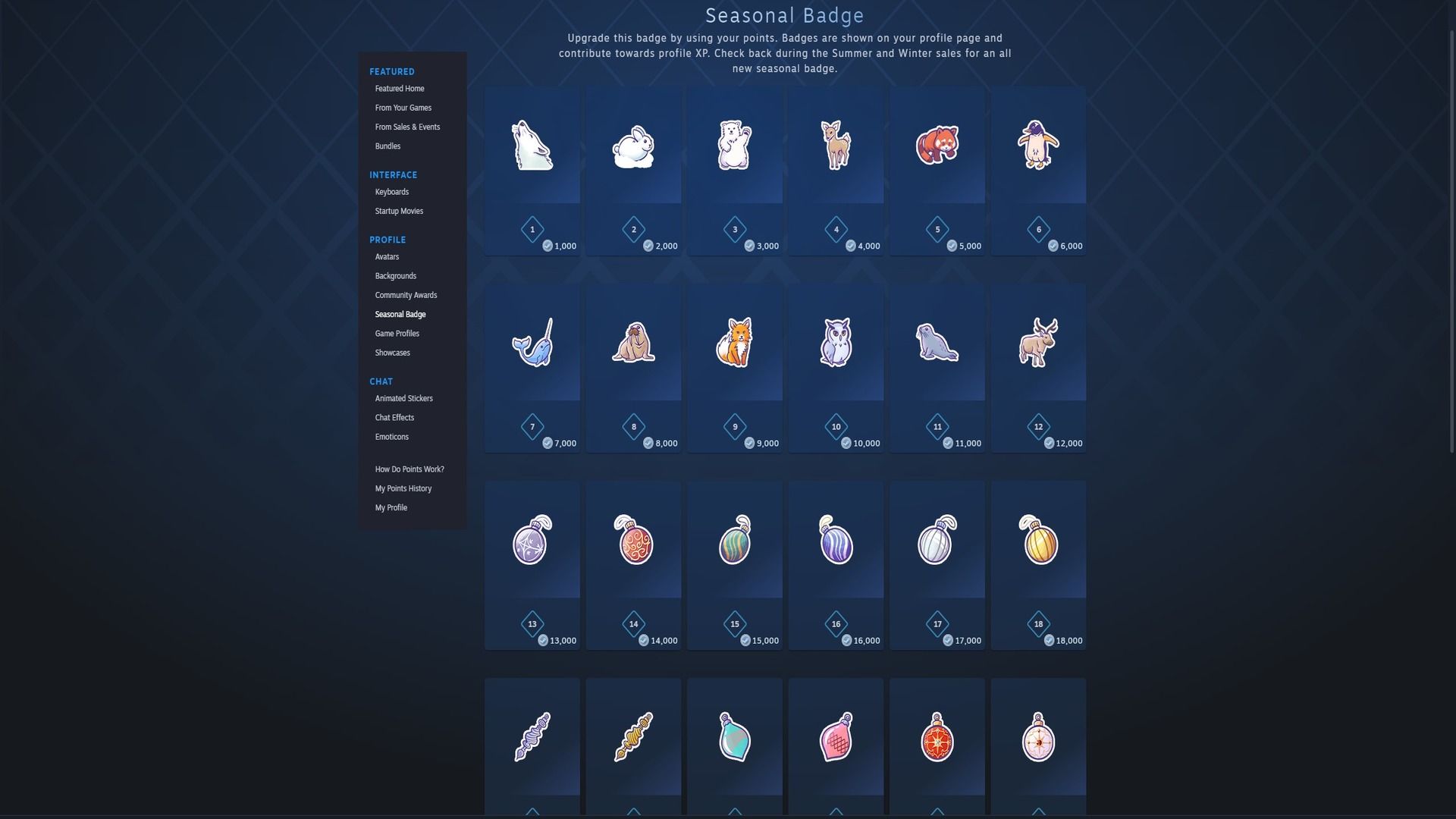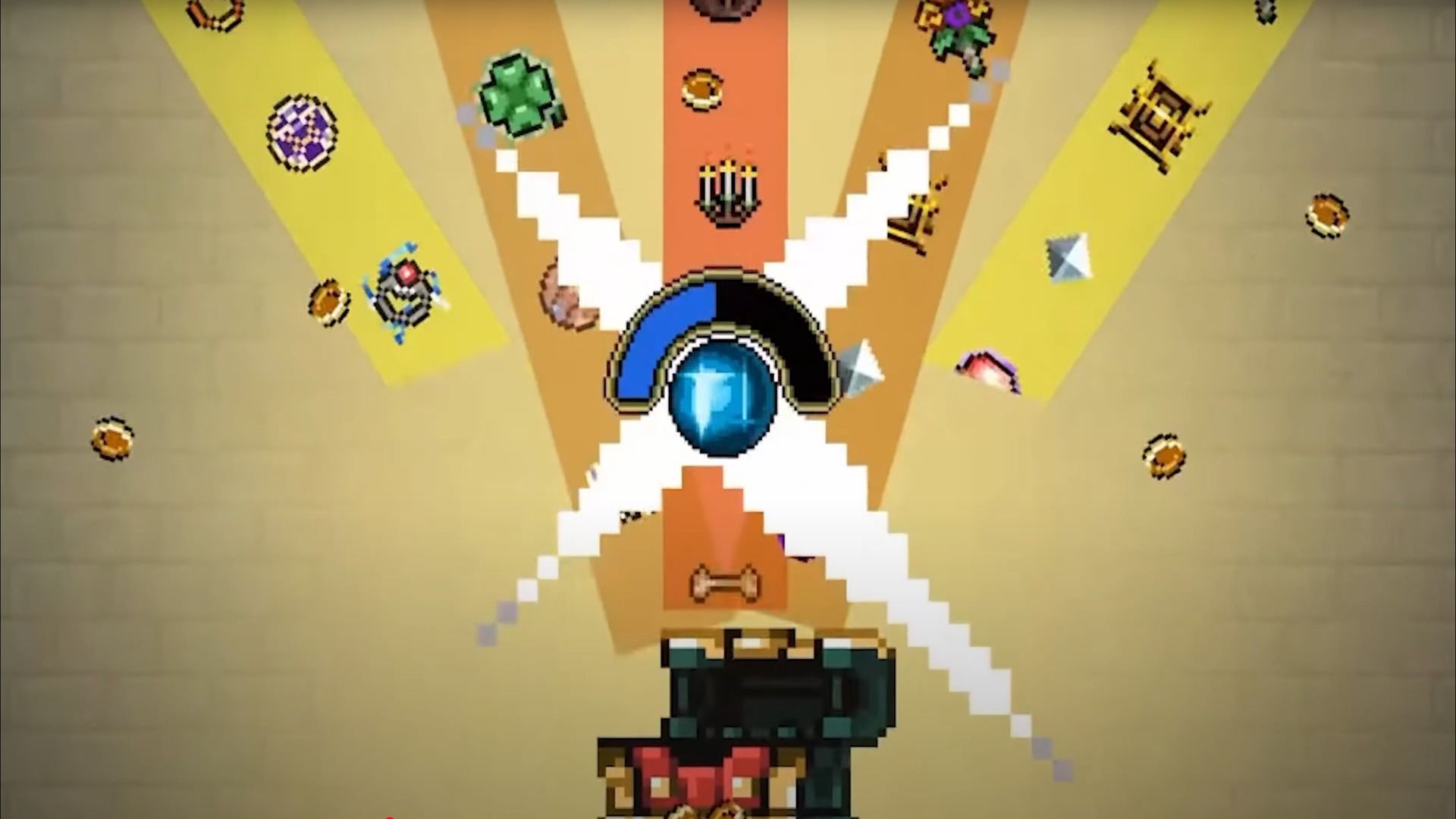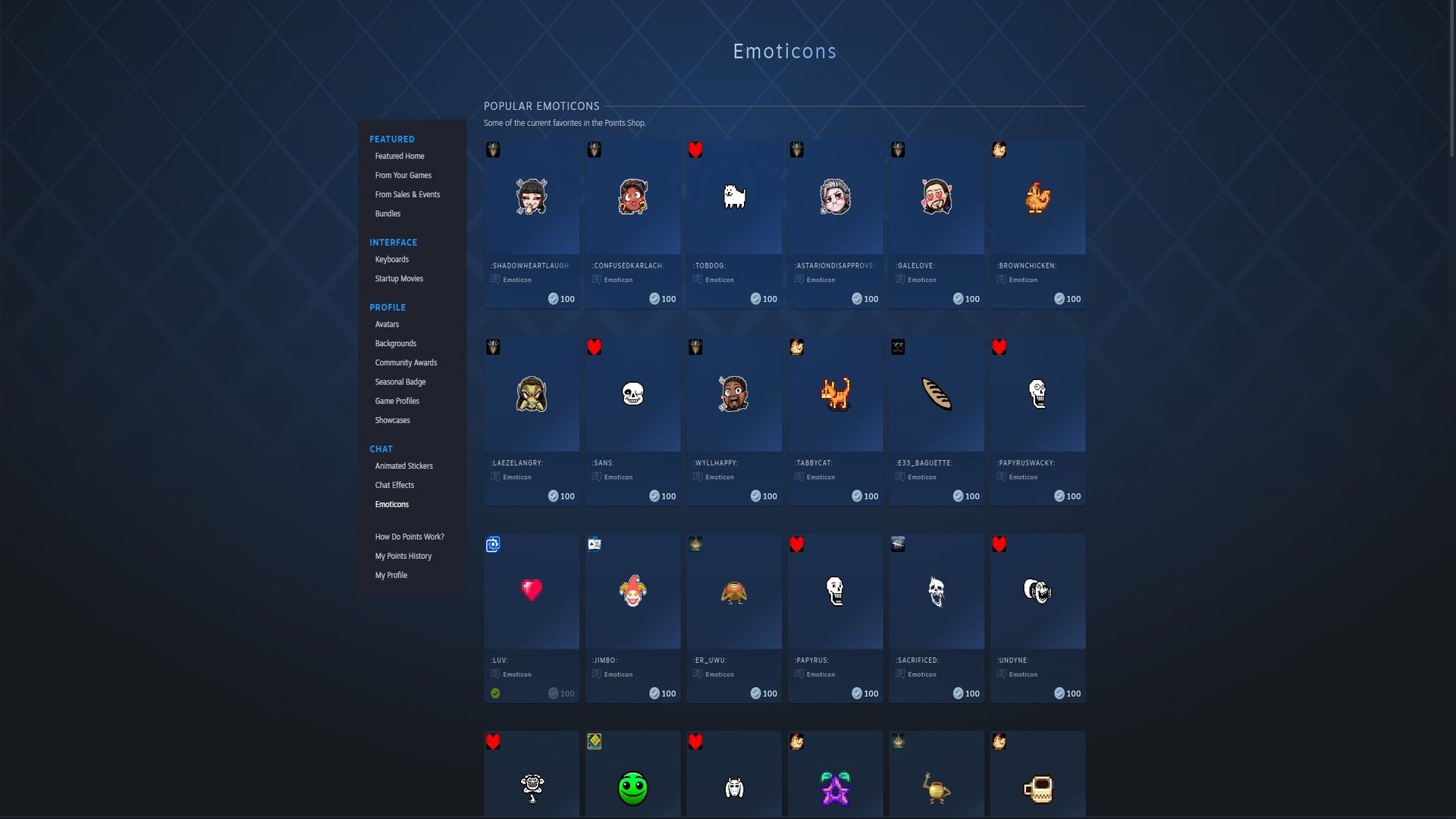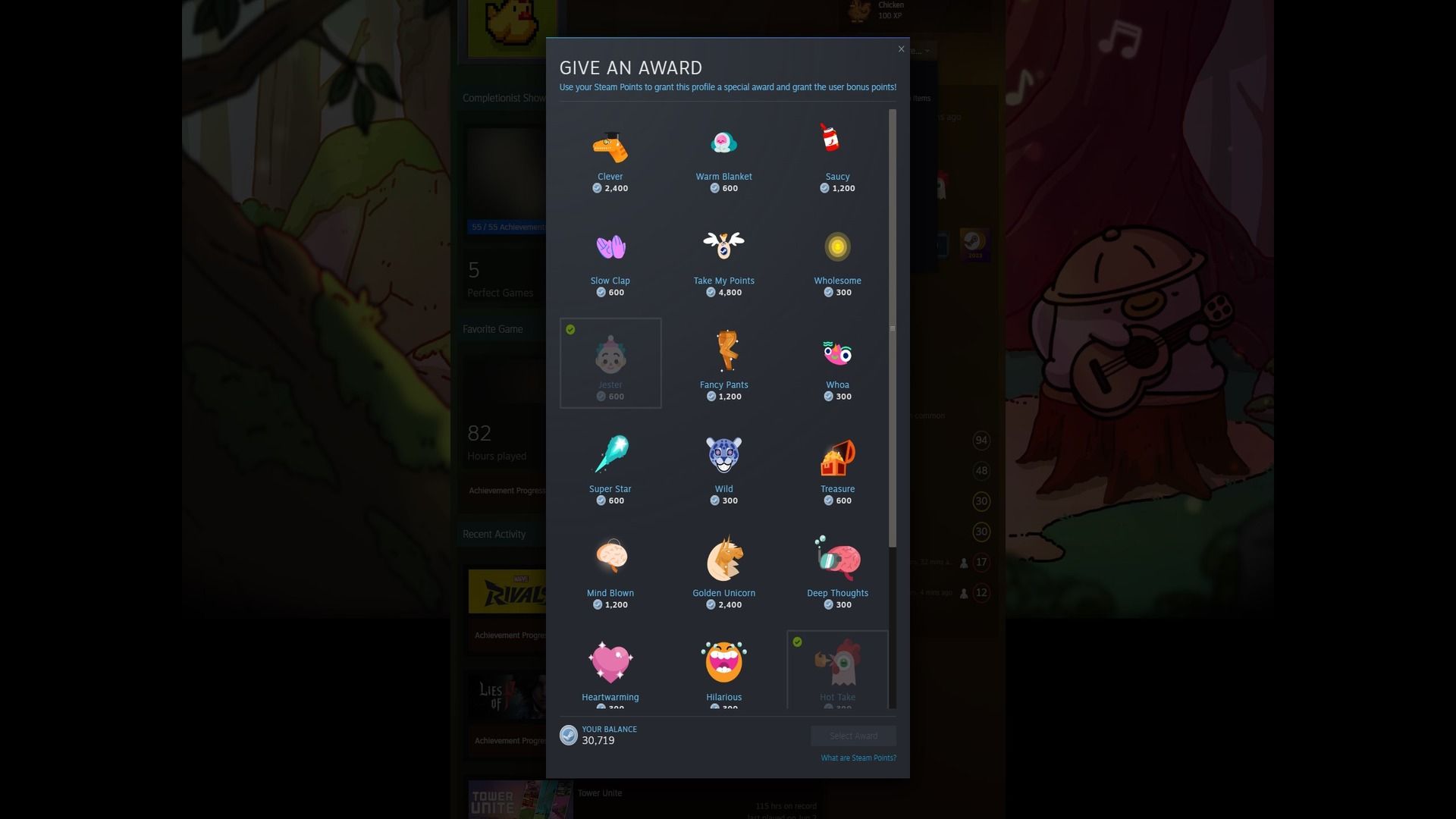The Best Ways to Spend Your Steam Points

Steam Points are Steam’s built-in loyalty rewards system. You earn them when you buy games or receive recognition for community contributions. Naturally, the first question many people have is whether Steam Points can be exchanged for real money or used to get game discounts. Unfortunately, you can’t. However, there are plenty of other ways to use them that might pique your interest.
If I had to guess, a lot of people overlook the Points Shop entirely, not realizing how many Steam Points they’ve quietly accumulated. Steam Points don’t expire, so there’s a good chance you’ve got a pile of them waiting to be spent. With that in mind, here are some of my favorite ways to spend Steam Points. Maybe, they’ll inspire you to check your balance and treat yourself, too.
Seasonal Badges
Seasonal badges probably offer the most utility of any item in the Steam Points Shop. Not only do they appear on your profile and add to your badge collection, but they also grant profile XP. This boosts your Steam Level, which comes with tangible benefits, like unlocking profile showcases that let you customize your page in various ways.
At Level 10, you unlock your first showcase. At Level 20, you get a second slot, and so on. You can use these showcases to display rare achievements, favorite games, screenshots, and much more.
Additionally, a higher level raises the maximum number of friends you can have, and bumps you up higher on other users’ friends lists.
Startup Movies for Steam Deck and Big Picture
One of my go-to ways to spend Steam Points is on startup movies for the Steam Deck and Big Picture Mode. If you own a Steam Deck, you’ll obviously get a lot of use out of these, but even if you don’t, they still play when launching Big Picture Mode on a laptop or desktop PC. I play most of my games with a controller, so I’m regularly opening Big Picture Mode and enjoying the different startup sequences.
In addition to the original options, there are startup movies themed around tons of popular titles, including Elden Ring, God of War, The Last of Us, and Hades. The default startup sequence is nothing special, so these custom intros are a fun way to mix things up. The Vampire Survivors one, especially, is a burst of dopamine that immediately gets you in the mood to play some games.
For extra flair, pair your startup movie with a Steam Deck keyboard theme to fully personalize your interface.
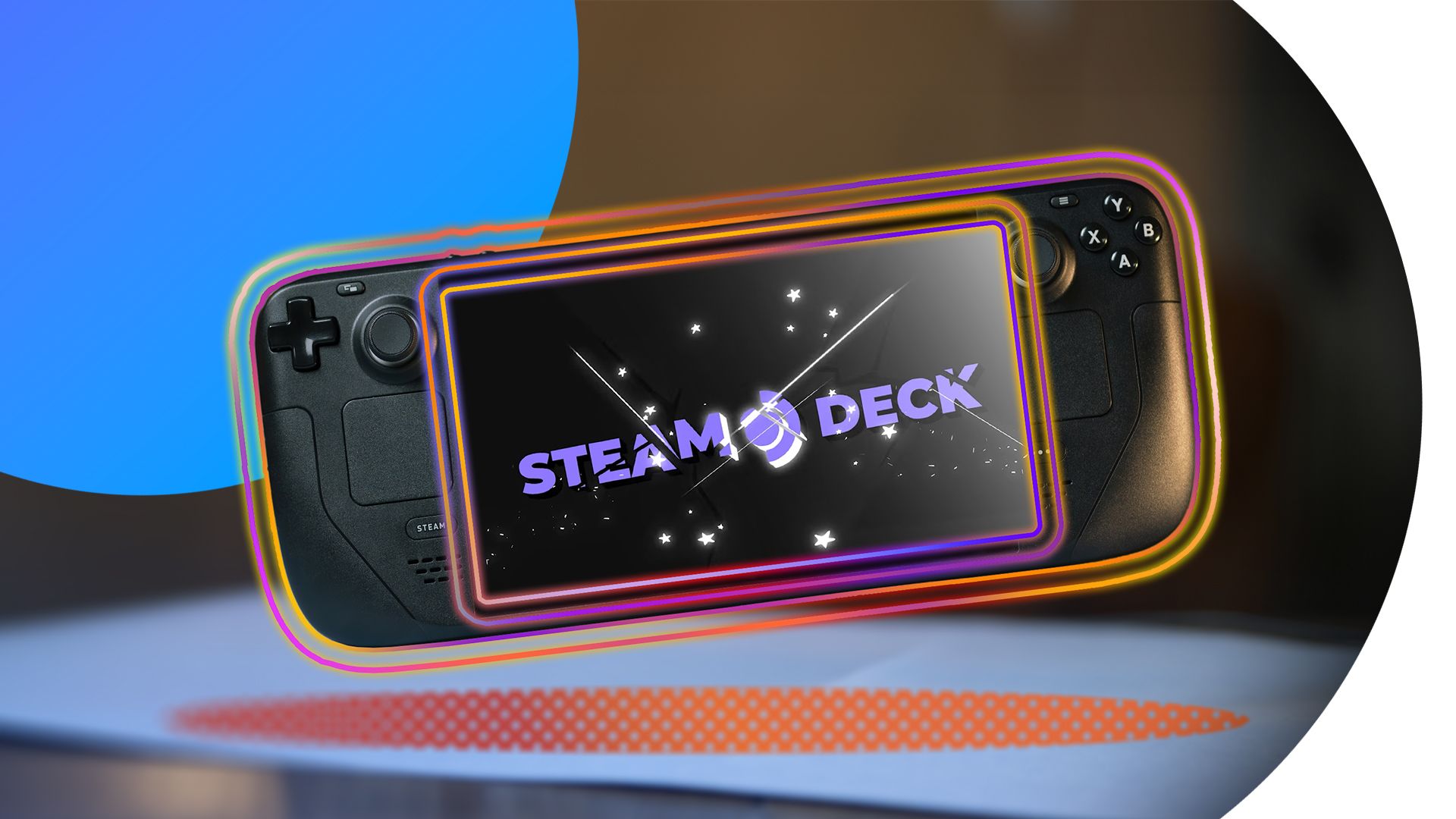
Related
How to Customize Your Steam Startup Movie (Steam Deck and Big Picture)
Give Steam some personality.
Game-Specific Emoticons and Profile Backgrounds
Emoticons and certain profile backgrounds are the only items in the Steam Points Shop that require you to own the game they’re associated with in order to purchase them. Say you want an emoticon of Shadowheart from Baldur’s Gate 3 laughing, or a profile background of Sirene from Clair Obscur: Expedition 33—you’ll need to buy those games first.
Knowing this, I find myself gravitating more toward these exclusive items than others, like avatars or animated stickers. You can upload your own avatar to Steam, so there’s not much reason to spend points on one, unless a particular design really stands out. And while some animated stickers are intriguing, emoticons feel more prestigious.
When you see them used in reviews, profile comments, discussion boards, or private chats, you know the person had to unlock them by owning the game. The same goes for profile backgrounds: if someone’s using one, chances are they’re a real fan of the game and spent actual money to earn the right to spend their Steam Points on it.
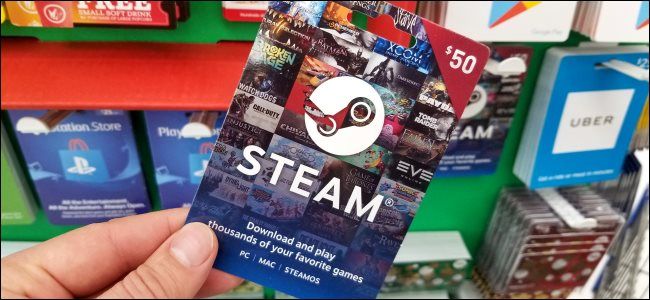
Related
How to See How Much Money You’ve Spent on Steam Games
How much have you spent on Steam games over your lifetime? Valve tracks every penny.
Here’s how you can see the running tally.
If you don’t care much about Steam Points or aren’t interested in all the bells and whistles, why not give them to someone who does?
You can use your Steam Points to award reviews, profile pages, discussion board posts, and user-generated content like artwork or guides. These Community Awards function as tips, transferring Steam Points to the contributor you choose to recognize.
My personal favorite is the Jester Award, which I like to give out as a passive-aggressive way to let someone know they’re being a clown.
Valve regularly updates the Points Shop with new items, so be on the lookout. If nothing catches your eye right now, odds are something more your style is just around the corner.
Steam Points—and the Points Shop itself—are still works in progress. Valve plans to expand the number of things you can spend your points on in the future, so before you know it, there could be even more tantalizing options available. Personally, I’m not hoarding my points in case something groundbreaking comes along… but maybe I’ll wish I had!

Related
12 Free Steam Demos That Are Actually Worth Playing
Steam’s full of demos, but most of them aren’t worth your time.