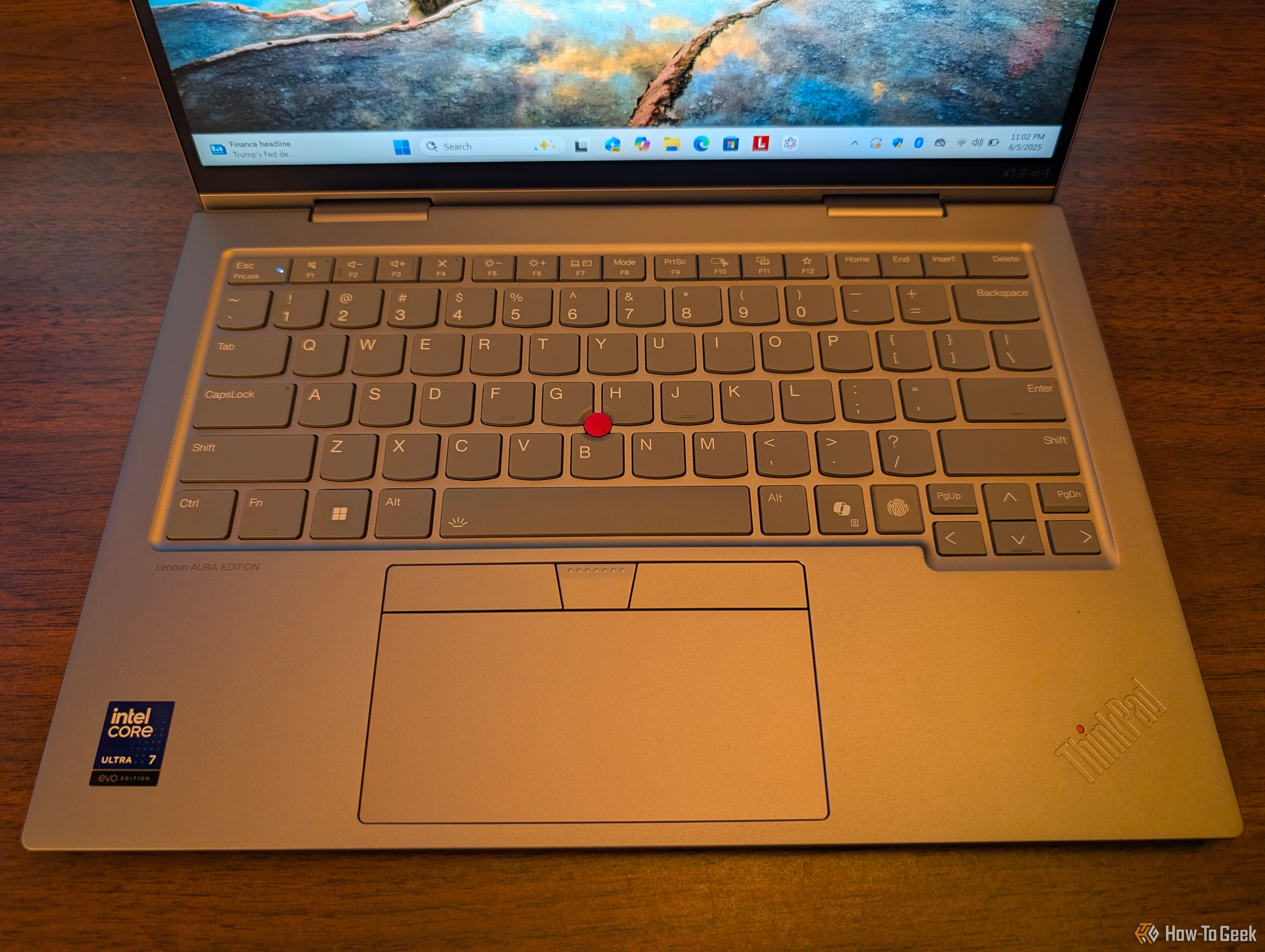Lenovo ThinkPad X1 2-in-1 Gen 10 14-inch Aura Edition Review: An Excellent Work Laptop

Lenovo’s Thinkpads are famously reliable workhorses, and the ThinkPad X1 2-in-1 Gen 10 is no exception. The 2-in-1 form factor opens up a few interesting ways to use the laptop, and solid system specs ensure the entire thing is snappy and responsive.

- Operating System
-
Windows 11
- CPU
-
Intel Core™ Ultra 7 258V
- GPU
-
Intel Arc Graphics 140V (Integrated)
- RAM
-
32GB Soldered LPDDR5x-8533
The Lenovo ThinkPad X1 2-in-1 Gen 10 14″ Aura Edition is a well-built, premium laptop suited to those who need a reliable PC. With an Intel Core Ultra 7 258V, 32GB of RAM, and 512GB of storage, it is suitable for a wide range of workloads and some light gaming. The 2-in-1 form factor allows it to work as a conventional laptop or a tablet.
- Exceptional build quality
- A tactile and responsive keyboard
- The 2-in-1 form-factor is versatile
- Great battery life for most applications
- The screen has poor contrast

See Our Process
How We Test and Review Products at How-To Geek
We go hands-on with every product to ensure it’s worth your time and money.
Price and Availability
The Lenovo ThinkPad X1 2-in-1 Gen 10 14″ Aura Edition is available from BHPhoto or Lenovo in a variety of configurations. The lowest-cost model has a regular sale price of $1,680 and the most expensive tops out at $2,769. Occasional discounts on the Lenovo website can take off between $125 and $265, depending on the exact model.
My configuration sells for $2,499 at BHPhoto, and has an Intel Core Ultra 7 258V, 32GB of RAM, and 512GB of NVMe SSD storage. It features a 14-inch IPS display with a resolution of 1920×1200 IPS and a maximum refresh rate of 60Hz.
The box includes the laptop itself, a 65W USB-C AC Charger, and a stylus.
- Operating System
-
Windows 11
- CPU
-
Intel Core™ Ultra 7 258V
- GPU
-
Intel Arc Graphics 140V (Integrated)
- RAM
-
32GB Soldered LPDDR5x-8533
- Storage
-
512GB M.2 2280 PCIe 4.0×4 NVMe SSD
- Battery
-
57Wh
- Display (Size, Resolution)
-
14in (1920×1200)
- Camera
-
FHD 1080p + IR Discrete with Privacy Shutter
- Speakers
-
Stereo speakers, 2Wx2
- Ports
-
USB-C Thunderbolt 4/USB4 (2), USB-A USB 3.2 Gen 1×1(2), HDMI 2.1 (1), 3.5mm Headphone/Microphone Combo Jack
- Weight
-
2.87lbs (1.3Kg)
- Connectivity
-
Wi-Fi 7, Bluetooth 5.4
- Size
-
12.31 x 8.57 x 0.64 inches
A Rock-Solid and Impressive Design
As first impressions go, the Lenovo ThinkPad X1 2-in-1 Gen 10 14″ Aura Edition makes a pretty great one.
When I took it out of the box and opened it, I immediately noticed that there was absolutely no wobble to the screen, even when I was moving the laptop around. Since it is a 2-in-1, you can also fold the screen and the body to form an A shape and use it in that orientation, or you can fold it completely flat to use it like a tablet.
When positioned like an A, I was able to doodle on the surface and use the touchscreen without the hinges budging even a fraction of an inch.
The keyboard is comparably nice, which is to be expected from a ThinkPad. I put it side-by-side with a Surface Laptop 4 and an M1 MacBook Air and did a bit of writing on each, and the keyboard on the ThinkPad completely blew the other two out of the water. It wasn’t even close. The keys are very slightly clicky (which is reminiscent of a mechanical keyboard), they have no side-to-side wobble, and a comfortable action.
The keyboard is significantly nicer than many keyboards I’ve purchased for my desktop PCs over the years. If you have to spend any significant amount of time typing, you’ll definitely appreciate the keyboard.
The general construction matches the quality of the screen hinges and the keyboard. The aluminum exterior is pleasant to the touch, none of the ports are too tight or too loose, and the trackpad worked flawlessly.
Under the hood, it features an Intel Core Ultra 7 258V, which is part of Intel’s Lunar Lake lineup, and includes a dedicated NPU with 47 TOPs, which qualifies it as a Copilot+ PC. In my testing, I found it handled every local AI task I threw at it without any problem.
A Delightful 2-in-1 for Artists
I am not an artist by any stretch of the imagination, but the first things the 2-in-1 form factor tempted me to try were artsy programs, which can really take advantage of the stylus. The screen is a modest 14 inches, which I found relatively comfortable to hold like a tablet.
I loaded up Blender and spent a couple of hours fiddling with everything from the sculpting brush, to painting models, to rendering scenes with hair. I was very pleasantly surprised by just how smooth everything was. Sculpting and painting were particularly enjoyable since they’re so much more intuitive with a pen than a mouse or trackpad.
The performance is good enough that I could mold the shape in real time without any perceptible lag, even when I tripled the default number of polygons. I was able to brush on different sorts of layers using different brushes, digitally smear paint, and it didn’t show any signs of slowing down.
Of course, if you push it too far it’ll lag, but that applies to literally any PC beyond a certain point.
All of this did make the fans rev up though, which is to be expected given the form factor. I found that positioning it like a tripod rather than folding it completely flat made a pretty big difference, since the body is metal and dissipates heat better when more surface area is available to circulate air.
The stylus itself is about the size of your average pen and has a few buttons that can be configured to perform a wide range of functions using Lenovo’s included software.
Gaming Is Surprisingly Good
Though it wasn’t designed as a gaming laptop, it actually performs decently, all things considered. To put it through its paces, I loaded up Fortnite.
I chose Fortnite specifically because so many games are built with Unreal Engine.
I dropped Fortnite’s settings all the way down to low and played a handful of games. In isolated areas without much going on, my FPS hovered in the mid to high 90s—admirable considering that it isn’t a gaming laptop.
When I was fighting in a crowded area, the FPS dropped significantly, down into the 60s. However, the screen’s maximum refresh rate is 60Hz anyway, so that variability didn’t really matter.
While playing, the keys got up to about 105F, and the metal portions reached 111F. It isn’t uncomfortable, but it is very noticeable.
When I unplugged from the AC power supply, Fortnite did put a pretty hefty strain on the battery—four short games used up 15%. I’d recommend plugging in if you plan on playing more than a few games at a time.
Other than that, I had no problems.
Plenty of Ports
Many modern laptops, especially slim ones like this, suffer from a distinct lack of ports. However, this laptop has no such shortcomings.
It has two USB-C ports that support Thunderbolt 4 and a USB-A port on the left side, and a USB-A port, a 3.5mm combo headphone and microphone jack, and a full-sized HDMI 2.1 port on the right. Both USB-A ports support transfer rates of up to 5Gbps.
I spent a few days using the laptop as my daily driver (which is normally a full desktop PC), and I didn’t find myself wishing for more.
If I could snap my fingers and change one thing about the ports, I’d add another USB-C port on the right side, or perhaps move one of the existing ports to the right. As it stands, you can only charge the laptop from the left, which could be a minor annoyance depending on where you’re plugging in. Additionally, using a dock and charging simultaneously turns the left side of the laptop into a bit of a rat’s nest of jumbled cables.
On the whole, it strikes an excellent balance between a sleek design and a useful number of ports. If you do need more ports, the Thunderbolt 4 ports ensure you can attach almost any peripheral or dock out there.
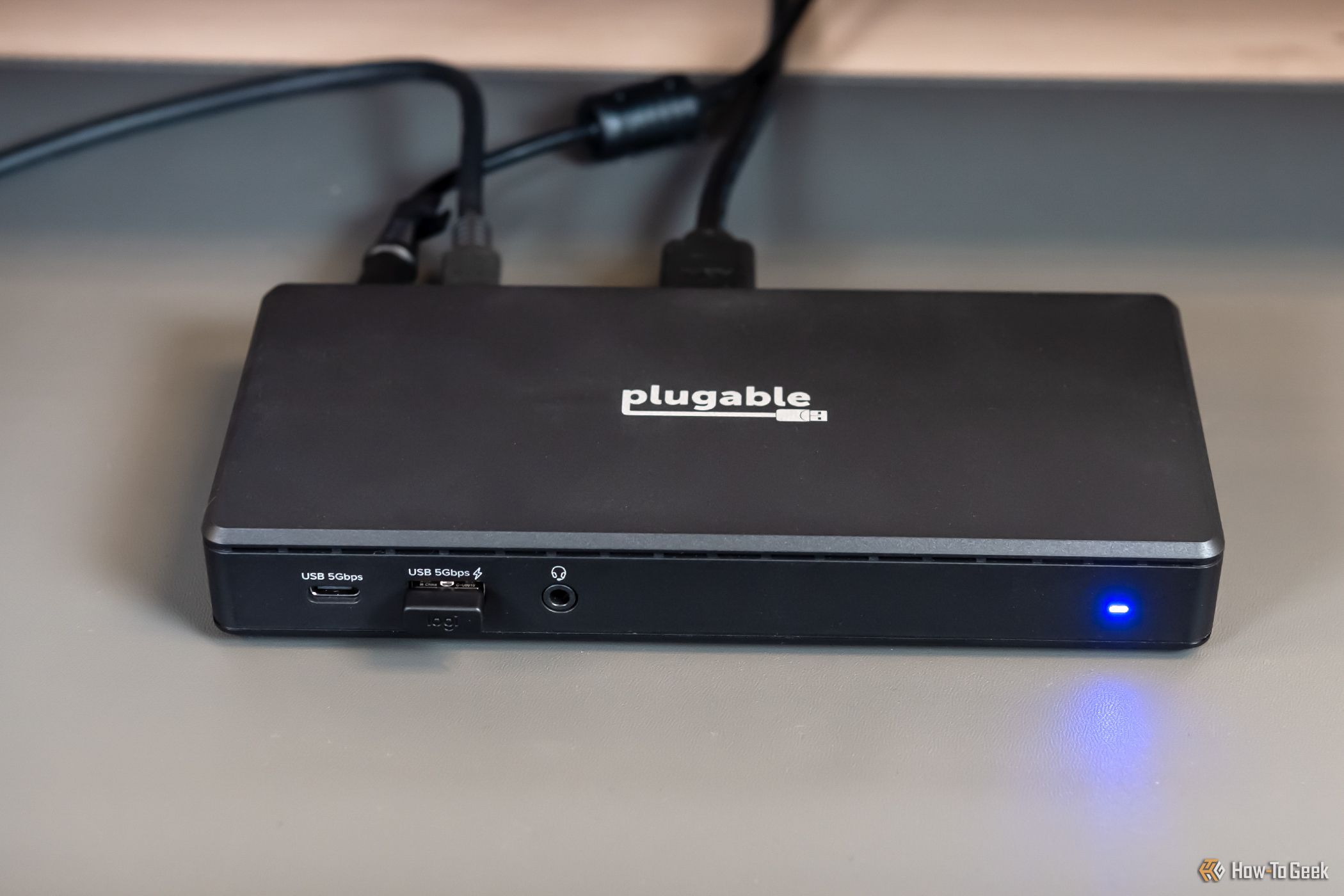
The Best Laptop Docking Stations of 2025
Improve your laptop’s port selection.
A Somewhat Disappointing Screen
Despite all of its strengths, the laptop does have one glaring weakness: the screen. Clocking in at 1920×1200, the lower resolution is extremely noticeable when compared to my MacBook Air, Surface Laptop, and desktop monitors (1440p).
The screen doesn’t have fantastic contrast either, which was immediately obvious when I first booted it up. The colors, however, looked fine.
On the plus side, the screen has a slightly matte finish, which is truly fantastic in areas with bright lighting. Even the brightest light I had on hand only created a diffuse glow on the screen.
Despite tweaking the settings as much as I could, I wasn’t ever able to quite shake my disappointment with the screen itself. There is a variant of this laptop that has an OLED screen, a variable refresh rate of up to 120Hz, and a maximum resolution of 2880×1800. That screen almost certainly looks better, but you may get worse battery life if you run it near maximum brightness on light mode.
All-Day Battery Life On an Average Workday
Gaming really stressed the battery, but pretty much every other application I tried was much gentler.
When I used it just for my day-to-day routine, which includes writing and light photo editing, I found it very easily lasted longer than my entire work day with power left to spare. If I’d taken any steps to minimize battery drain, I could very easily see it lasting several days between charges. However, since it got me through an entire day without the slightest hesitation, I didn’t feel the need.
If you were doing something that places a heavy load on the GPU or the CPU, you’d need to charge it daily.
Good Sound, a Solid Camera, and a Decent Microphone
The single most surprising thing about this laptop was the sound quality. When I launched Fortnite, I was immediately impressed by both how loud the speakers could get without distorting, the general quality of the sound, and how good the stereo separation was. Listening to music through my wired headphones wasn’t mind-blowing, but was perfectly acceptable. If audio quality matters a lot to you, you could pick up a small external headphone amplifier to plug in.

What Is Soundstage, and Why Do Music Lovers Care About It?
Think your headphones or speakers have good stereo sound? Great soundstage is what fills the spaces between, up, and down.
The integrated webcam is “only” 1080p, but takes pictures with reasonable color, contrast, and okay performance in low-light conditions.
The video quality is much better than the photo quality, and is more than enough for a video meeting or a call with a friend.
It also features a privacy shutter, which displays a small red dot when your webcam is blocked.
The microphone is also decent, but nothing to write home about. My voice is clear and easily understood.
Since the laptop has an integrated NPU, you’ll also be able to use any AI-driven noise-cancellation software that comes along. The built-in noise cancellation isn’t bad, though.
Should You Buy the Lenovo ThinkPad X1 2-in-1 Gen 10 14″ Aura Edition?
After spending some time with the Lenovo ThinkPad X1 2-in-1 Gen 10 14″ Aura Edition, it became apparent that whether you should buy it or not comes down to one question: Will you actually use the 2-in-1 form factor and stylus?
By all standards, this is a great PC. It is snappy, sturdy, and a joy to use. However, the 2-in-1 form factor commands a serious premium.
If you’re an artist that wants to be able to do some work on the go, and you’re in the Windows ecosystem, I’d certainly consider it. Students with a large laptop budget that will use the screen for note-taking would also probably be well served by it.
However, if your primary use for it is a regular laptop, then it becomes much more difficult to recommend over other competing devices, including many in Lenovo’s own lineup, like the X1 Carbon Gen 13.

- Operating System
-
Windows 11
- CPU
-
Intel Core™ Ultra 7 258V
- GPU
-
Intel Arc Graphics 140V (Integrated)
- RAM
-
32GB Soldered LPDDR5x-8533
The Lenovo ThinkPad X1 2-in-1 Gen 10 14″ Aura Edition is a well-built, premium laptop suited to those who need a reliable PC. With an Intel Core Ultra 7 258V, 32GB of RAM, and 512GB of storage, it is suitable for a wide range of workloads and some light gaming. The 2-in-1 form factor allows it to work as a conventional laptop or a tablet.